One of the most time consuming tasks of writing is finding that perfect quotation, finding that page number where an important idea was introduced, etc. By recording what you believe to be valuable (citation-worthy) quotations in your Endnotes records, you can quickly search them and cite the page. I store quotes in the “Custom 7” field in this format:
This way, I have the quotation and the page number and can quickly insert critical information into my papers.
My rule: If it would be worth highlighting, it’s worth entering into Endnote. To set this up, first go to Endnote’s preferences and edit the reference type information:
To set this up, first go to Endnote’s preferences and edit the reference type information:
Now, modify the displayed field names for the Custom 7 field and click Apply to All Ref Types to have this change applied to books, edited books, conference papers, etc.:
Now, when you view any record, you’ll have this additional field to use as you see fit.
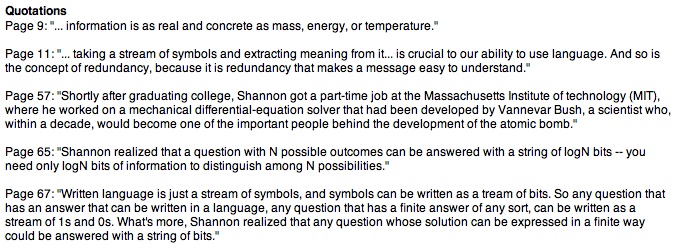
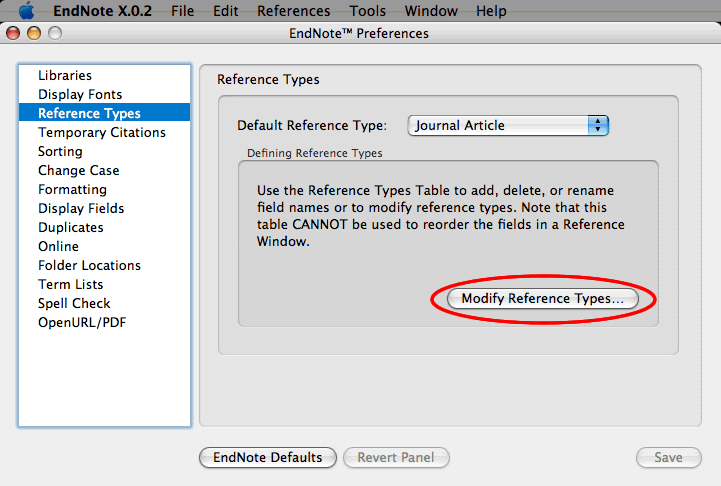
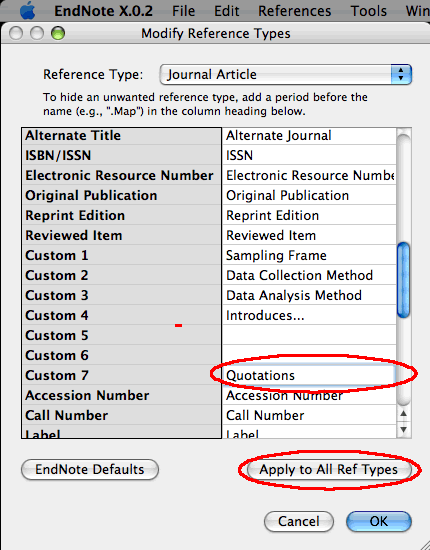
Thank you SOOOO much. Just found this and it will be increedibly helpful and save me a LOT of time and work.